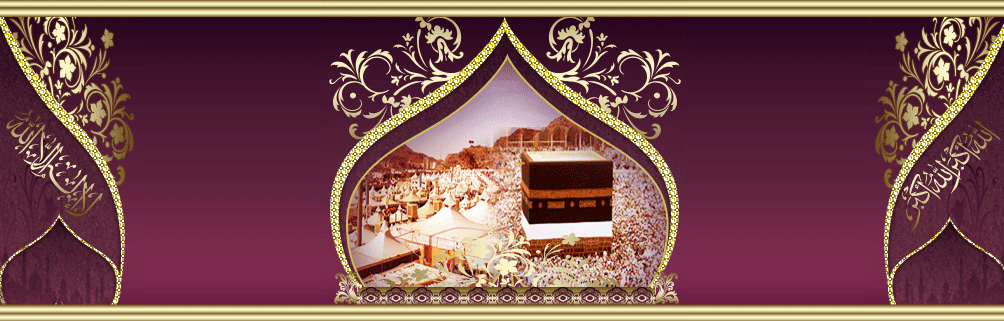Hard reset
Samsung Galaxy Tab 3
- Press and hold the Power/Lock key, tap Power off, and then tap OK to turn off the tablet.
- Press and hold the Power/Lock key and Up Volume key at the same time.
- Release the Power/lock key when the Samsung logo appears.
- Release the Up Volume keys when the Android image appears.
- When the menu appears, press the Down Volume key to select Wipe cache partition.
- Press the Power/Lock key.
- Once the message, “Cache wipe complete” appears on the screen below the menu, Press the Power/Lock key to select Reboot system now.