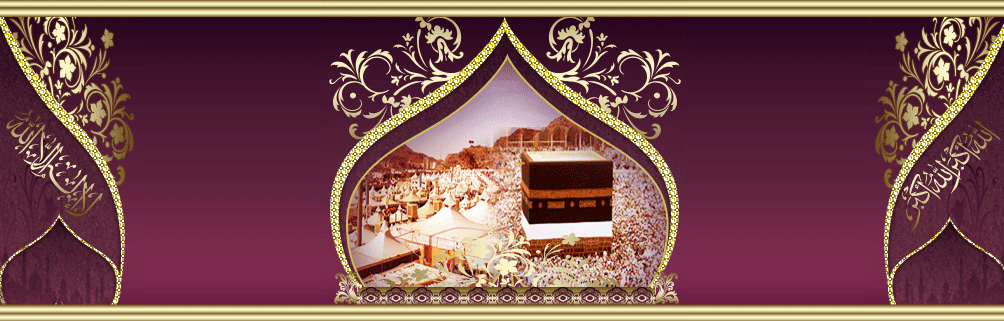If you have MTK phone which can’t detecting on Normal way (from MTK TAB) then you must perform these steps for MTK USB Method
Do Exact as I Write here for sure you will get success
1- Go to Detect Tab
2- Select [D+/D-] Mstar (Do Find Boot) from Detect Type list 3- Inset cable to mobile
4- Press and Hold Power Button
5- Click on Detect Button
6- Volcano Will detect your phone like this
Detecting D+ and D-...
Vcc: 1
Gnd: 2 5
Detection initiated...
D+ = 6, D- = 8
Detection D+/D- with 19.63 seconds!
Continue to detect BOOT pin...
BOOT(Pull Down) = 3
New USB device: (VID_0E8D&PID_0003)
Detection completed.
7- Now Release Power Button and Click on Set Pinout
8- Press and Hold Power Button. Volcano Will detect like this
Setting pinouts...
Find USB device:MTK USB Port (COM60), (VID_0E8D&PID_0003)
9- It will detect MTK USB PORT. If you already installed Mtk usb drivers if you not installed it will ask you for drivers
10- Go to MTK Tab
11- Unclick Auto-Detect Pinouts
12- Click on Read Flash / Write Flash etc
13- When software says Analysis for USB port…
14- Unplug Mobile Connector ( JIG ) and plug it again
15- Some time need to press power button shortly and some time not
This is the method for MTK USB !! when you do some time it will easy for you
Question :
Why you select MSTAR Boot Find from Detect tab while Phone is MTK ?
Answer :
On normal MTK Tab Volcano Detect RX TX and on Mstar tab Volcano Detect Usb Pins D+ and D- that’s why you need to select Mstart boot find for MTK USB method
Question :
How could I know my phone is MTK and Mstar From VolcanoBox
Answer :
Repeat 1 to 8 steps
If you see in log this
New USB device: (VID_0E8D&PID_0003)
This mean you have MTK Phone ( or could be Coolsand it’s not MStar phone )
If you see in log this
Found [MSTAR]USB device:GCREADER USB Device,(VID_1B20&PID_0300)
This mean you have MSTAR phone